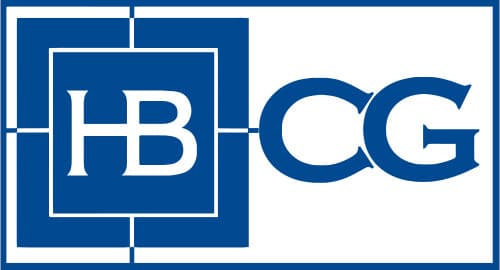Moving to the Cloud and Why it Makes Sense
The changing business landscape has led many customers to re-evaluate the ways in which
they manage their business. Increasingly, businesses are considering how they can enable and
optimise remote working, by moving their business critical applications to the cloud.
At Sage, our priority has been to ensure customers retain the power, capabilities and the
unique customisation of their on-premise Sage 200 Professional solution, while reaping the
benefits of leveraging the Microsoft Azure cloud environment.
Via approved Business Partners, Sage 200 customers can now benefit from anytime, anywhere
working, supporting business continuity, avoiding the need to retrain employees on a new
Business Management Solution and mitigating business disruptions (which can be caused by
environmental disasters, security risks, power failure, lockdowns and more), by leveraging the
Azure cloud.
The Cost Effectiveness of Cloud Hosting
Cloud hosting is cost-effective by reducing the funds spent on hardware and infrastructure.
Deploying Sage 200 Professional solution in the cloud also means relying less on service
personnel. Additionally, there is less risk of interruption given Microsoft Azure’s investments in
availability and reliability.
Furthermore, the Accenture Strategy Behind Cloud Report of 2020 states that 30-40% total cost
of ownership (TCO) savings can generally be seen when adopting cloud computing, and
enterprise-owned-to-cloud migrations can lead to an up-to 65% reduction in energy
consumption.
Not only is cloud migration linked to cost savings, a cloud-based infrastructure can lead to
higher returns. In 2018, a study conducted by Capgemini — which surveyed 415 IT executives —
found that those who moved to the cloud early and invested in the technology were placed in
the “Fast Mover” category and performed in the top 20%. They also noted the following:
• 75% learned that automation has led to increased revenue
• 86% learned that automation has helped to improve the customer experience
• 84% learned their company’s agility has improved
Scalable Solutions
As your business grows, your IT infrastructure will require more capabilities, and using Azure
offers that adaptability for current and future needs. Cloud computing eliminates the need for
additional hardware to expand the network since the system can expand as needed at any time.
Maintaining Security
A security breach can be costly in more ways than one. Beyond the cost of determining the
cause of the breach and investing in new tools and procedures to prevent future problems, there
is a potential of theft of both your and your customers’ information There is a common
misconception that storing information on-premises is more secure than using the cloud.
However, Microsoft spends more than $1 billion annually to provide upgrades and security to the
Microsoft Azure infrastructure. Plus, they are equipped with the manpower and technological
abilities to monitor their systems to catch issues before they arise. Few private companies can
perform the same level of security for their on-premise infrastructures.
Total Cost of Ownership
Moreover, when estimating the costs of on-premise versus cloud hosting, companies often focus
only on the initial capital cost of servers versus the on-going hosting fees. What businesses need
to factor in also are the costs of upgrades, in-house security and maintenance. According to a
2020 Accenture report on cloud migrations, based on Accenture’s experience supporting cloud
migrations for hundreds of clients, they’ve seen up to 30-40% total cost of ownership (TCO)
savings.
Planning Ahead
Key to good business practice is to proactively prepare for the future needs of the business, or
business continuity planning. It’s best to anticipate growth and make the changes that would
best benefit the business, likewise predict potential threats to better mitigate risk.
Cloud computing can create new capabilities, offering greater resilience and flexibility to
respond to future needs – for example, in times of growth, customers can easily add more users
to their Sage 200 Professional solution.
Plus, with the addition of Microsoft Azure, users can create Virtual Machines, deploy third party
applications, store data, and run high performance computing (HPC) workloads from anywhere
—fast. The capabilities of your business could expand quickly to meet the high demands of
your workload. The transition would be a valuable asset to your business for the present and
onward.
Start Your Migration Plan Today
Interested? We would be happy to get you started with your migration today. As a Sage Partner, we will help you manage both Sage200 Professional and your cloud provisioning, including:
• Migrating your data
• Set up your site by installing/configuring Microsoft Office and other ISV products
• Provision additional databases as you grow your business
• Manage the Virtual Machine size of your Site as you require more resources
• Upgrade your Sage200 as updates become available
©2021 The Sage Group plc or its licensors. Sage, Sage logos, Sage product and service names mentioned herein are the trademarks of The Sage Group plc or its licensors. All other trademarks are the property of their respective owners.